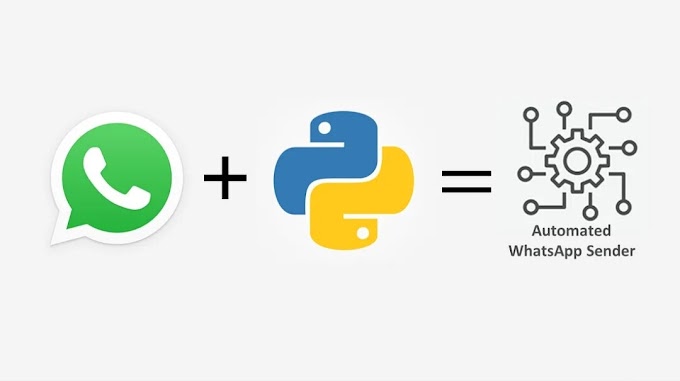Whether you're a casual user or a power user, having the right apps on your Windows PC can make a world of difference in productivity, efficiency, and overall user experience. Here are the top 5 useful Windows apps that every user should consider installing.
1. Microsoft PowerToys
Microsoft PowerToys is a set of utilities designed to enhance productivity and streamline your workflow. Some of the key features include:
- FancyZones: Create complex window layouts to improve multitasking.
- PowerRename: Batch rename files effortlessly.
- Keyboard Manager: Customize keyboard shortcuts to suit your needs.
PowerToys is perfect for users who want to optimize their Windows experience with powerful, customizable tools.2. Google Chrome
While Windows comes with Microsoft Edge, Google Chrome is a popular alternative due to its speed, reliability, and extensive extension library. Key benefits of using Chrome include:
- Sync Across Devices: Access your bookmarks, history, and settings on any device.
- Extensions: Enhance functionality with thousands of available extensions.
- Developer Tools: Powerful tools for web developers.Chrome's seamless integration with Google services makes it a must-have browser for many users.
3. VLC Media Player
VLC Media Player is a versatile and robust media player that supports virtually all audio and video formats. Key features include:Wide Format Support: Play any media file without the need for additional codecs.
- Streaming Capabilities: Stream media over networks or the internet.
- Customization: Extensive options for customization and optimization.
VLC is essential for anyone who frequently watches videos or listens to music on their computer.
4. 7-Zip
7-Zip is a powerful file archiver with a high compression ratio. It supports a wide range of file formats and is known for its efficiency and reliability. Key features include:
- High Compression: Reduce file sizes significantly with 7z format.
- Format Support: Handles various formats like ZIP, RAR, and more.
- Integration: Seamless integration with Windows Explorer for easy access.
For anyone who needs to compress or extract files regularly, 7-Zip is an indispensable tool.
5. Evernote
Evernote is a comprehensive note-taking app that helps you organize your thoughts, tasks, and projects in one place. Key features include:
- Cross-Platform Sync: Access your notes on any device.
- Organization: Create notebooks, tags, and shortcuts for easy organization.
- Collaboration: Share notes and collaborate with others in real-time.
Evernote's versatility makes it an excellent tool for students, professionals, and anyone who needs to keep their ideas organized.
Conclusion→→
These top 5 Windows apps offer a range of functionalities that can enhance your productivity, streamline your workflow, and improve your overall user experience. From powerful utilities like Microsoft PowerToys to versatile media players like VLC, these apps are essential for making the most out of your Windows PC. Give them a try and see how they can benefit your daily tasks!
Feel free to share your favorite Windows apps in the comments below. Happy computing!